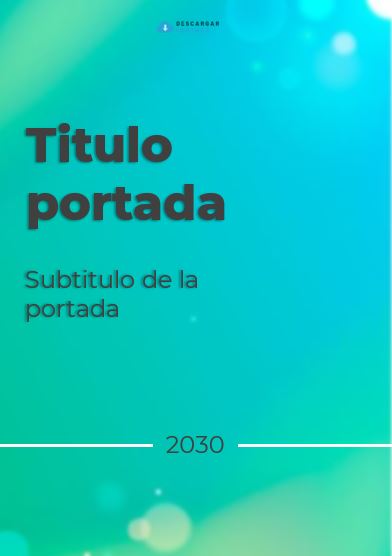Cover pages with Gradient
Find in this section the best collection of covers with gradients. You can find different formats and types of covers, designed to adapt as much as possible to your projects and notebooks.
We always remember that it is important to check if there are some prerequisites that the cover page of the work or notebook must have, since if we do not comply with them we will surely get a penalty.
We remind you that we will be expanding our collection of covers on a weekly basis, so when you come back you will find new covers.
What are gradient covers?
As you may know, a gradient is a transition from one color to another by mixing both colors, although it can also be the degradation of a single color. Getting such a transition in an image, and using it as a background image, we can get a gradient cover.
It has been proven that gradients are all around us in everyday life, as they are widely used in areas such as advertising and can be seen every day in nature. This is why we are so fascinated by this mixture of colors.
Many students opt to use a gradient cover page for their work.
❔ Frequently asked questions (FAQ)
How to edit a cover page?
To edit the cover page, follow these steps:
- Download the Word file of the cover page you want.
- Open the .docx document by double clicking on it.
- To change the sample texts with your information, simply click on them. Depending on the type of cover you download, you will be able to modify more or less elements (background image, decorative elements, etc…). In the description of their file you can find the characteristics of each one.
- To finish, modify the elements you want to your liking, and press the “Ctrl+G” keys to save your new language cover. You are done!
How should I structure an academic paper?
1. Coverpage.
The following must appear on it: the organization in whose framework the work is carried out, with or without logo, the title and subtitle of the work, the author’s name, the name of the tutor or professor responsible, the academic year in which it is presented and a brief text indicating what type of work it is (course work, final thesis, master’s thesis, etc.).
2. Index.
It should reflect the different sections or chapters that make up the work. They must be numbered and paginated.
3. Introduction.
This should be written at the last moment, even after the conclusions, since it should help us to understand the work. It includes the approach of the subject, its chronological and geographical limits, as well as those aspects that are considered essential to understand the subject of the study (motivations, methodology, objectives, state of the question and acknowledgements).
4. Body of work.
This is the most extensive and laborious point of the work, it collects all those approaches that have been reached after the search and analysis of the bibliography and the own deductions.
5. Conclusions.
In this section it should be noted which of the objectives set out in the introduction have been achieved, which hypotheses have been demonstrated and what are the main contributions of the work. As well as problems or questions that are still pending.
6. Sources and bibliography.
In the last part of the work, we must include all bibliographic references and sources of information used for the preparation of the work. There are different citation methodologies. Normally these references are usually arranged in alphabetical order.
7. Graphic material.
All graphic material (illustrations, maps, photos, etc.) can be placed either in the appendix or in the body of the paper. It must have a caption preceded by a number, which will help us to identify the image within the text.
8. Appendices or annexes.
After the bibliography we can include one or more appendices with illustrations, photographs, documents or any other material that may contribute information of interest to the work. The appendices or annexes and their subsections should be numbered, so that they can be cited throughout the work, in the text itself, not in a footnote.
How to make gradients in Word?
If you are just starting to delve into the features of Word, you may have wondered how to put a gradient on a Word cover page. It’s easier than you think, take a look at the following video to check it out.
How to make pencil gradients
If you want to start drawing gradients on your covers, and you would like to illustrate a specific type of gradient, we recommend you to watch this video in which with several steps you can learn how to make gradients with pencils.
Download your covers pages in the most secure way
From descargarportada.com we believe that security is very important. For that reason, we host our content in Mediafire so that your downloads are totally safe, and our content is protected against any attack.
We remind you that downloading any type of file directly from any unknown site can pose a risk to our pc, so we advise you to check the reliability of the pages before downloading any type of file.
On our site, when downloading the covers from the Mediafire platform, you don’t have to worry. The download is not done directly from our site to maximize your security.
🔒 We believe that security is very important, both for you and for us. That’s why we take all the necessary security measures and host our covers on Mediafire. This way, we can guarantee, that downloads are totally safe, and our content is kept safe from any kind of attack.