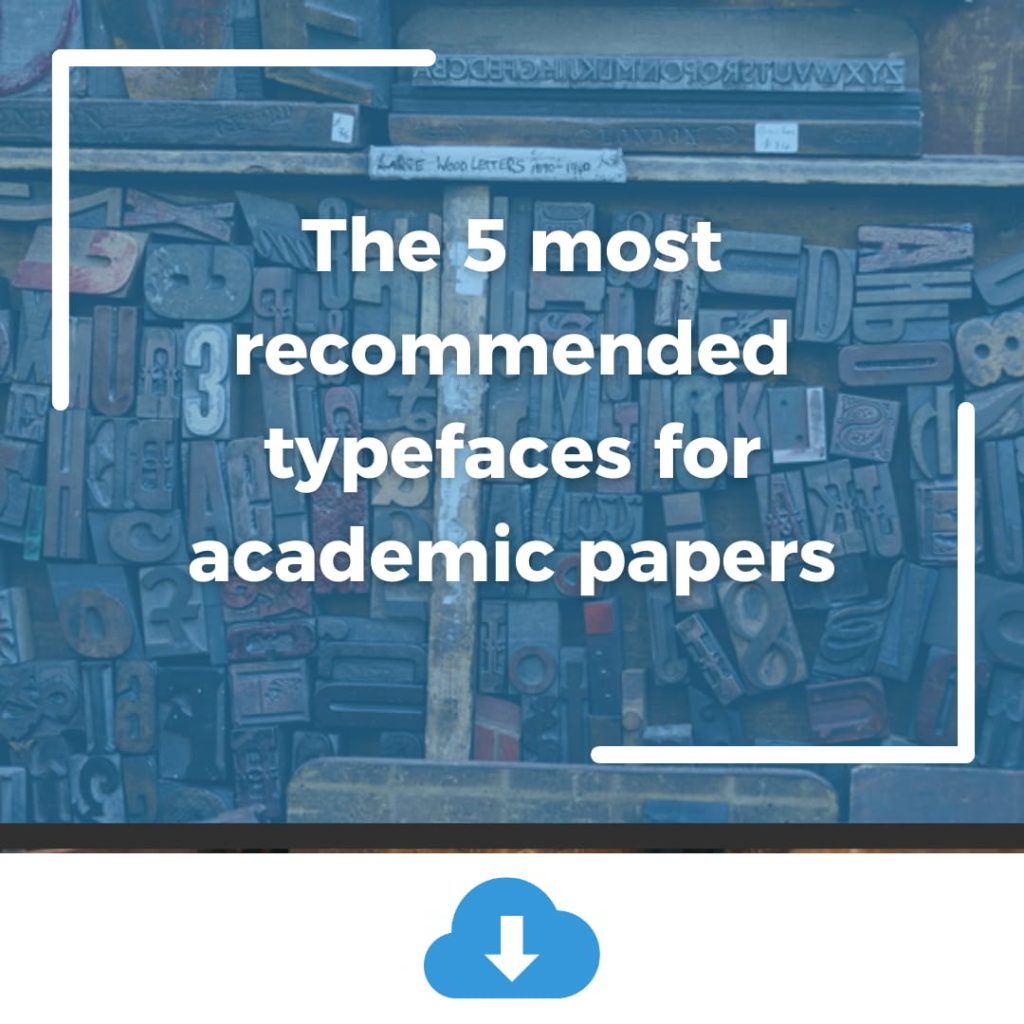10 alternatives to Word
Nowadays, in terms of word processors, there are many alternatives to Word. The history of Word dates back to 1983. And since then the Microsoft Windows operating system has been in charge of distributing it. Today it is the most widely used word processor in the world.
However, it is not the only word processor in the world. There are more programs, perhaps some weaker or more robust, through which to write. The differences, in terms of presentation and functionalities, are usually not many. In other words, they are programs very similar to Word.
You will always find in these programs similar to Word the same white page, the same cursor and the same vertical bar blinking so that you can perceive in which line you are writing.
If you are looking for Word alternatives, take into account some of the programs we are going to review below:
OpenOffice Writter
This word processor is well known for being usable on operating systems such as Linux, Mac and Windows.
It also works for Solars and FreeBSD. This software is even available for use through mobile devices.
LibreOffice Writer
Another one of the very great Word alternatives and widely used worldwide is this word processor. This is a widely used software on Linux.
The thing is that it is frequently updated, as it is an open source program. Computer experts optimize it a lot.
Like the previous one, this is one of the Word alternatives that has different language packs. There is a version for Android devices.
WPS Office Writer
This is perhaps one of the programs similar to Word. It has been designed to be used on Windows and Linux. The thing about this alternative is that it is very complete, very versatile. It allows you to work in PDF files, spreadsheets and notepads, among others.
As one of the Word alternatives, it should be noted that it also has an encryption system and cloud compatibility.
SoftMaker FreeOffice
This is one of the free alternatives to Word. In fact, it is considered to be one of the best alternatives to Word, due to its level of compatibility with different file types.
In terms of design it is really very similar, both for the presentation of your sheet and its ribbon.
Zoho
Zoho is one of the most modern tools that exist in terms of office programs. It is one of the free alternatives to Word and very useful in terms of the same compatibility of its family of programs. Zoho operates as an online, cloud-based software.
Abiword
If you’re going to use Abiword, as one of the Word alternatives, then get ready for a trip back in time. Or well, that applies if you were born before or during the 1990s. Because when it comes to design, this is one of the Word-like programs whose interface takes you back to that era.
Because, what happens is that this is a very, very simple software. It is oriented precisely to fulfill its main function: writing.
Abiword is available for Windows, MAC and Linux.
Google Docs
Of course we could not miss this word processor among the alternatives to Word in this count. Google Docs is a great option to find a very identical environment to Word. The big difference is that everything is processed in the cloud.
An option that, like some of those already described, allows you to work from anywhere in the world. In fact, the same platform has support for mobile devices.
Word Online
In this case, it should not be said that it is one of the programs similar to Word. Because it is actually the same program and distributed by Microsoft itself. The only difference is that you can work from the cloud, through your Hotmail account.
OnlyOffice
Finally, to close this top of the best alternatives to Word, it is worth considering OnlyOffice. It is an open source software, available for Windows and Linux.
It is a simple and easy-to-use program, with all the necessary tools to create excellent documents.
Conclusion
Working with Word poses different challenges. Sometimes you will face dilemmas that have to do with the interfaces and their internal functionalities. And at other times, technical problems with the software in relation to your operating system.
Whatever damage or concerns you encounter, take advantage of the networks to fix them. But as you could see throughout this article: every problem has a solution. All this learning will help you make the most of the technology that Word represents.
Remember that if you are interested in creating a cover page, you can visit our post on 5 platforms where you can create online cover pages.